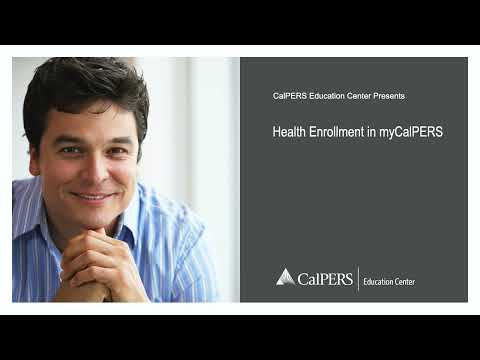Online Health Enrollment for Active Members
Active members, excluding California State University employees, can submit most health enrollment changes, along with supporting documentation, online through their myCalPERS account.
With a qualifying event, all eligible active members, who work for public agencies, schools, state, and non-central state agencies, can enroll themselves and their families into health benefits. Additionally, with a qualifying event, active members who are currently enrolled in health benefits can:
- Add or remove dependents
- Change health plans
- Recertify a parent-child relationship
- Cancel coverage
During the annual Open Enrollment period, active members can submit Open Enrollment changes online. This includes:
- Add or remove dependents
- Change health plans
- New enrollment
- Cancel coverage
What All Active Members Need to Know
Use of this functionality is at the discretion of your employer. Confirm with them before you submit changes online.
When using myCalPERS to submit your health enrollment changes, you’ll see which documents are required, and can upload them at your convenience.
Your agency’s Health Benefits Officer will receive an electronic notification, when you submit a new enrollment or change request, to verify eligibility and approve the request.
You can view the status of your request at any time in your myCalPERS account. Once your HR department approves, you’ll receive an email, and a confirmation letter will be viewable in your account.
Watch our video below for instructions on how to make health enrollment changes through your myCalPERS account.